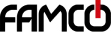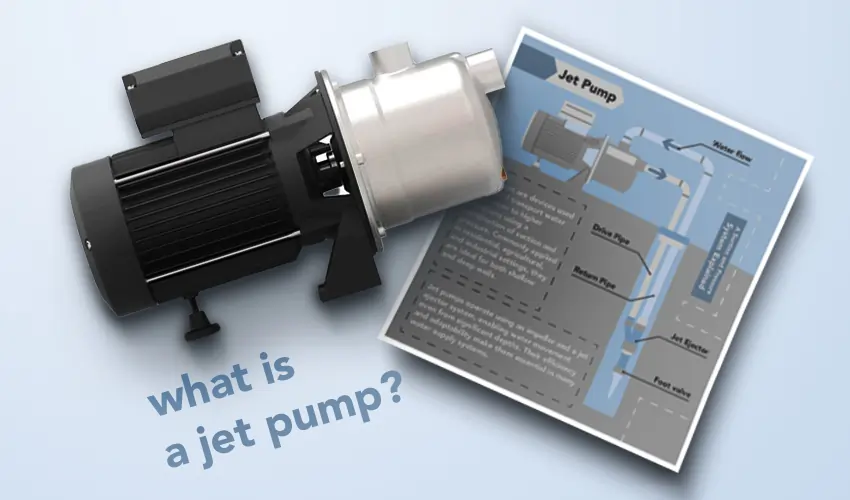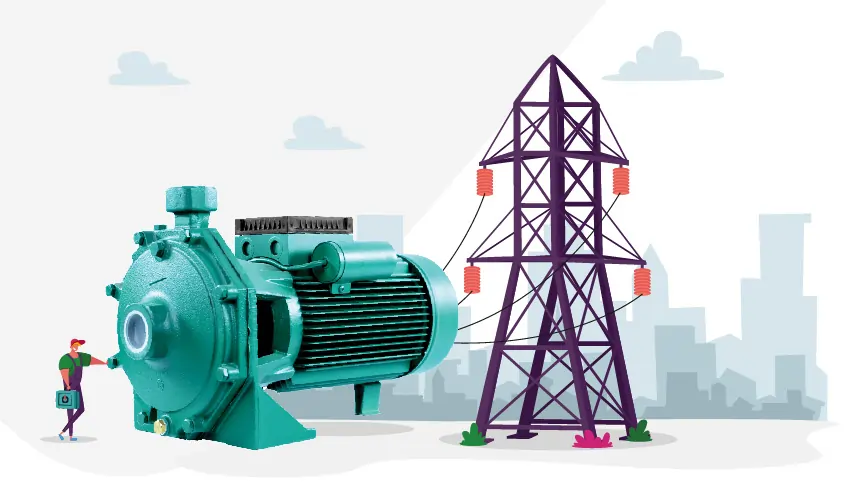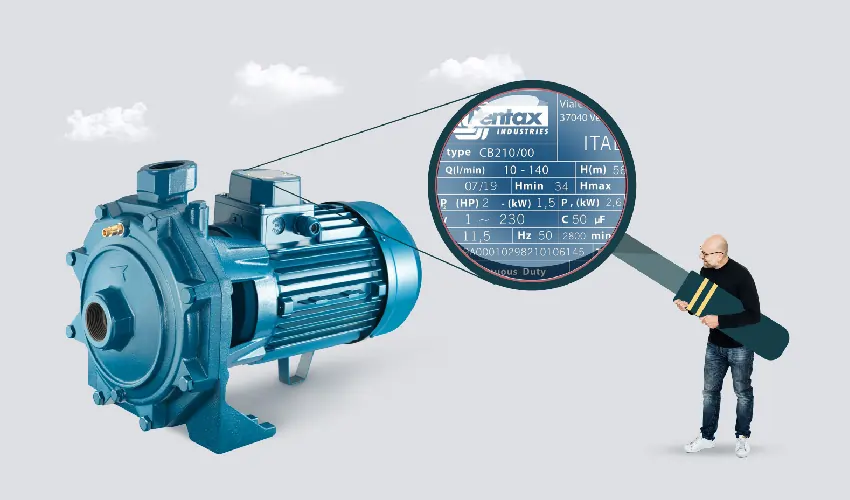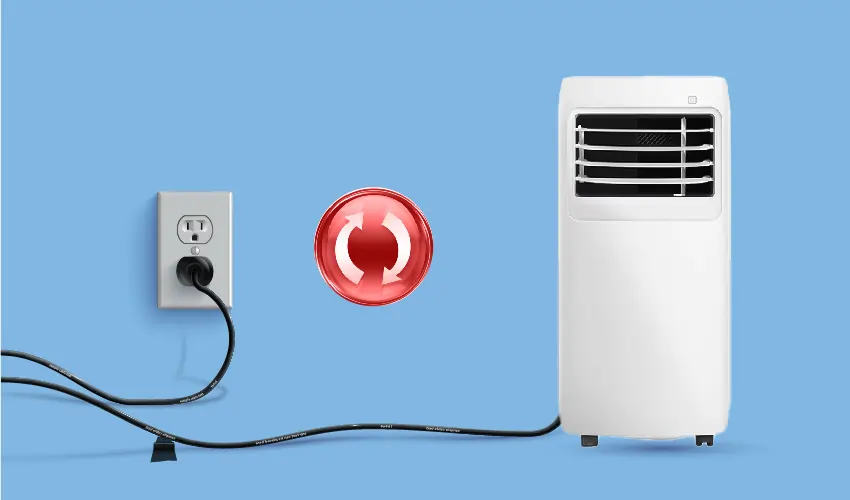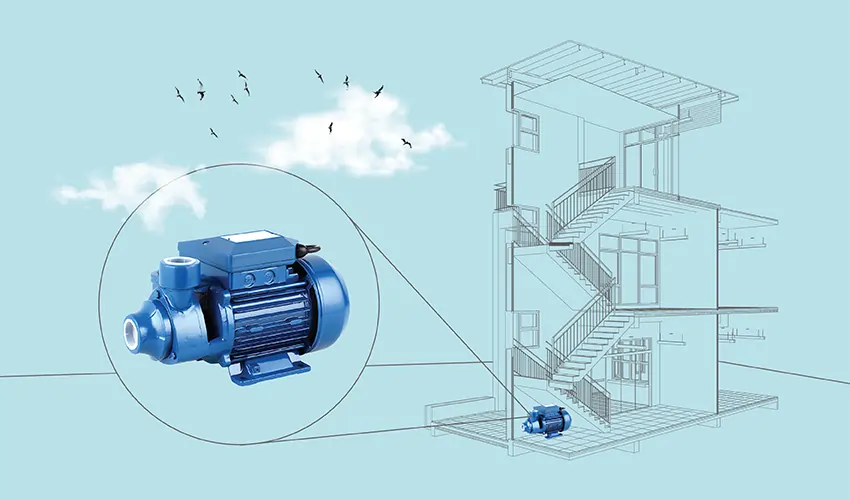How to Automate Your Drainage Pump?
Automating your submersible drainage pump can significantly improve efficiency and reduce manual operation, especially in systems that manage rainwater, stormwater, or minor wastewater. By integrating a pressure control switch (set control) into your system, you can ensure the pump activates and deactivates automatically based on demand.
However, correct installation is key to ensuring long-term performance and avoiding errors. Here’s a step-by-step guide on how to properly automate your drainage pump using a set control.
1. Use the Right Type of Set Control
Not all set controls are suitable for drainage applications. Be sure to select a model that’s compatible with submersible drainage pumps and designed to prevent dry running. This is especially important if your pump draws from a shallow well or tank where water levels can fluctuate.
2. Follow the Correct Installation Orientation
One of the most common mistakes during installation is improper orientation. Most set controls feature an arrow indicating the direction of water flow. Always:
- Install the set control on the output side of the pump.
- Ensure the arrow points in the direction the water flows, upward and away from the pump.
Incorrect installation may lead to system failure or inaccurate pressure readings.
3. Do Not Install a Valve Before the Set Control
Whether you’re working with a drainage pump or a groundwater pump, it is essential not to install a valve before the set control. A valve in this position can create back pressure and interfere with the internal sensors of the control unit, potentially causing it to display an error or stop functioning properly.
4. Always Install a Check Valve Above the Pump
To maintain stable pressure and prevent backflow, install a check valve directly above the pump’s discharge outlet. This helps:
- Maintain consistent pressure behind the set control
- Prevent reverse water flow, which can damage the pump or trigger system errors.
5. Ensure Adequate Input Pressure
The set control depends on sufficient inlet pressure to operate correctly. If the water source delivers low pressure or the pump fails to generate enough flow, the control may:
- Display an error.
- Fail to activate the pump.
- Shut down the system to prevent damage.
Maintaining proper input pressure ensures reliable automation and safeguards your pump.
Our team at Famco is here to help about the installation process. Visit our website or contact our support team to get expert guidance tailored to your system setup.