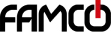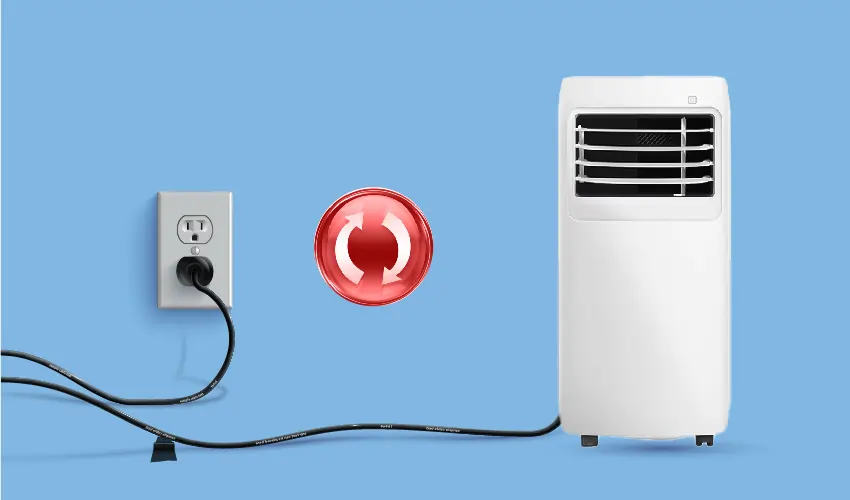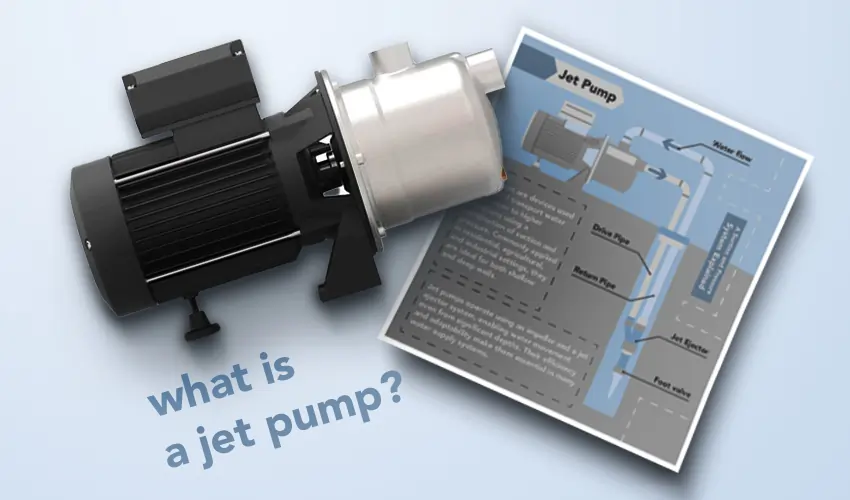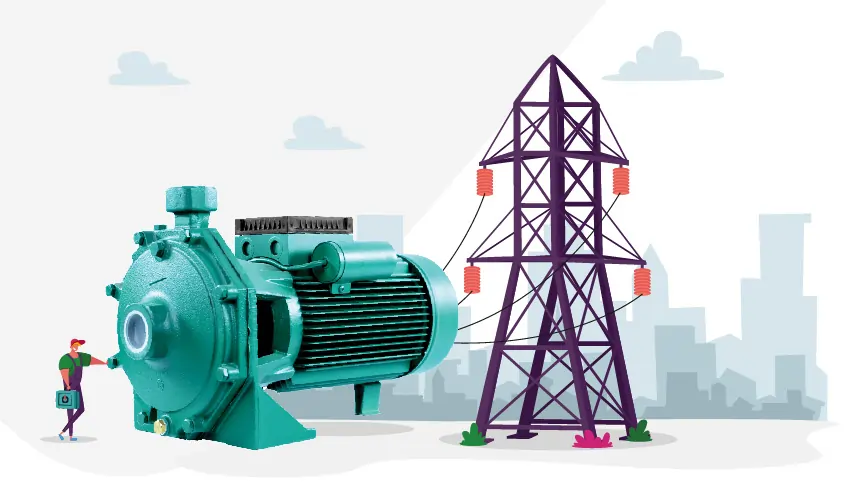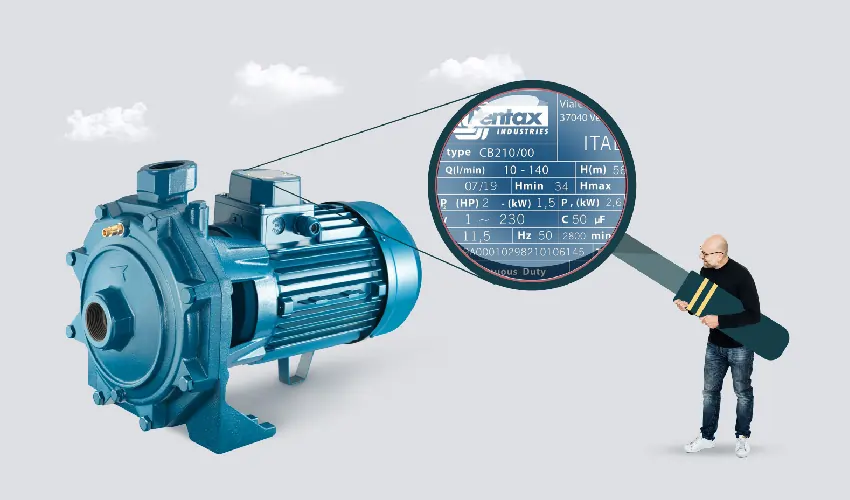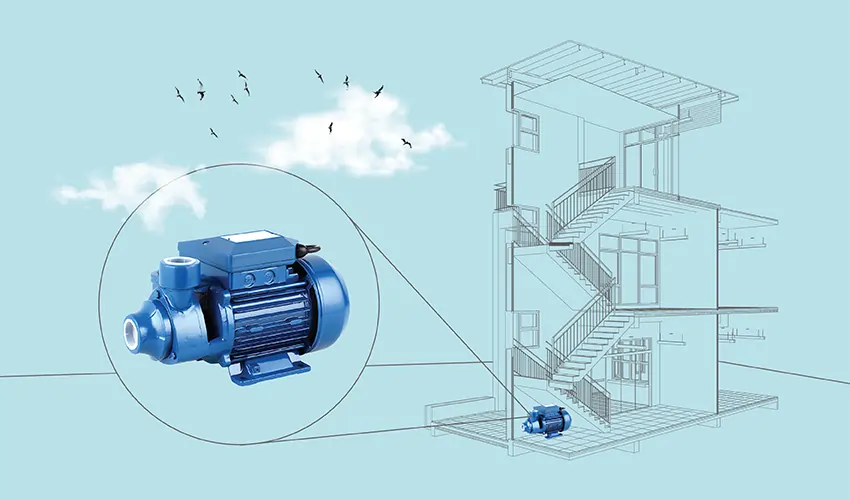Resetting a portable air conditioner is often a simple yet essential troubleshooting step to resolve various issues and restore optimal functionality. Whether you’re dealing with cooling inefficiency or electronic glitches, knowing how to reset your portable AC unit can save you time and frustration. In this guide, we’ll explore the step-by-step process of resetting a portable air conditioner effectively.
How should we reset the portable air conditioner?
Reset an air conditioner manually typically involves a few steps. Here are some methods you can try:
Power Cycle Reset Using the Wall Outlet
- Turn off your air conditioner and unplug it from the wall outlet.
- Wait for about five minutes to allow the unit’s internal components to discharge.
- Plug your air conditioner back in and turn it on.
Power Cycle Reset Using the Wall Switch
- Turn off your air conditioner and flip the power off at the wall switch.
- Wait for about five minutes for the AC to discharge.
- Flip the switch back on and then turn your air conditioner back on.
Power Cycle Reset Using the Breaker or Fuse Box
- Turn off your air conditioner and flip the breaker—or remove the fuse—for the circuit it’s on.
- Wait for about five minutes.
- Flip the breaker back on or replace the fuse, then turn your air conditioner back on.
Remote Control Reset
If your portable ac has a remote control, look for a “Reset” or “Mode” button on the remote. Press and hold the button for about 5 seconds, then release it and wait for the unit to reset and restart.
Manual Reset Button:
Some portable air conditioners have a manual reset button, usually located on the control panel or near the power cord. Press and hold the reset button for 3 to 5 seconds, then release it and wait for the unit to reset.
Finding the Reset Button on AC Units
Finding the reset button on an air conditioning (AC) unit can vary depending on the make and model of the unit. Here are some general steps you can follow to locate the reset button on most common types of AC units:
Indoor Unit (Split System)
Turn Off the Power: Before inspecting the unit, ensure the power is turned off for safety. You can do this by switching off the breaker dedicated to the AC unit.
Locate the Control Panel: Open the indoor unit’s front panel by gently pulling it up or to the side, depending on the design.
Check for a Reset Button: Look for a small, typically red, button labeled “Reset” on the control panel or near the thermostat controls. It might be recessed, requiring a pointed object to press.
Outdoor Unit (Central AC or Heat Pump)
Turn Off the Power: Safety first—ensure the power is off by switching off the breaker or disconnecting the power supply to the outdoor unit.
Remove the Access Panel: Use a screwdriver to remove the screws holding the access panel in place.
Find the Reset Button: The reset button is often located near the motor, along with the compressor and condenser. It can be a small red or black button.
Window AC Units
Turn Off the Power: Unplug the unit from the electrical outlet for safety.
Front Panel Inspection: Remove or open the front panel of the unit.
Identify the Reset Button: Look for a small button labeled “Reset” on the control panel or near the power cord plug.
Portable AC Units
Turn Off the Power: Unplug the unit from the electrical outlet.
Control Panel Check: Inspect the control panel or the area near the power cord.
Locate the Button: The reset button might be on the control panel or near the compressor section.
Why we need to reset portable air conditioner?
Reset portable air conditioner can be necessary for several reasons. Here are some common scenarios where a reset might be required:
Power Outages: After a power outage, the AC unit may not resume normal operation automatically. Resetting can help restore functionality.
Error Codes: If the unit displays an error code, resetting it can clear the code and potentially resolve minor issues.
Thermostat Issues: If the thermostat is not responding correctly or the temperature settings seem off, a reset can recalibrate the system.
Operational Glitches: Portable AC units can sometimes experience glitches or malfunctions in their control systems. A reset can help clear these.
System Maintenance: After performing maintenance tasks, such as cleaning the filters or draining the water tank, a reset can ensure the unit acknowledges the changes.
Unresponsive Controls: If the control panel or remote control is unresponsive, a reset can restore normal operation.
Software Updates: Some modern portable AC units have software that might need resetting after updates or changes to settings.
Preventive Measure: Regular resets can sometimes prevent long-term issues by ensuring the system operates smoothly.
When we need to reset portable air conditioner?
Resetting a portable air conditioner is typically necessary under the following circumstances:
Poor Cooling Performance: If the air conditioner is not reaching the desired temperature.
Error Messages/Codes: If the display shows persistent errors.
Strange Noises: If there are unusual sounds like grinding coming from the unit.
Water Leakage: If there are drips or puddles around the unit.
Odor: If there is a smell from mold and mildew buildup.
After a Power Outage: The protection circuit breaker in your AC unit might kick in after a power outage to prevent fires and explosions.
Blowing Warm Air: If the air conditioner is only blowing warm air, even when the thermostat is set to “cool”.
How long does it take for AC to reset?
The amount of time it takes for an air conditioning unit to reset can vary depending on the specific system and the circumstances surrounding the reset. However, a general guideline is to wait for at least 30 minutes before turning your unit back on at the thermostat. After you flip the breaker back on (or push the reset button), you should give the air conditioner about 30 minutes for its internal circuitry to reset. So, you can expect your AC to return to normal operation in an hour or so. Please note that these times are approximate and can vary based on the specific model and manufacturer of your air conditioner. Always refer to your owner’s manual for the most accurate information. If you don’t have one, there’s a good chance it’s available online. If your AC unit still isn’t working properly after resetting it, it’s recommended to contact a professional.
How to reset portable air conditioner without remote?
Resetting a portable air conditioner without a remote can typically be done using the control panel on the unit itself. Here’s a step-by-step guide to help you reset your portable AC:
Turn Off the Unit: If your portable AC is currently running, turn it off using the power button on the control panel.
Unplug the Unit: Disconnect the AC from the electrical outlet. This will cut off all power to the unit.
Wait: Leave the unit unplugged for about 5 to 10 minutes. This allows the internal electronics to reset.
Plug Back In: After the wait, plug the AC unit back into the electrical outlet.
Power On: Press the power button on the control panel to turn the unit back on.
Reset Settings: If necessary, reconfigure your desired settings (e.g., temperature, mode) using the control panel.
How to reset portable air conditioner inverter?
Resetting a portable air conditioner with an inverter can follow similar steps to those for non-inverter models, but you might need to pay attention to specific features or settings unique to inverter technology. Here’s a thorough guide to help you reset your portable inverter air conditioner:
Turn Off the Unit: Use the power button on the control panel to turn off the air conditioner.
Unplug the Unit: Disconnect the AC from the electrical outlet to ensure it is completely powered down.
Wait: Leave the unit unplugged for about 5 to 10 minutes. This waiting period allows any residual power in the internal circuits to dissipate.
Plug Back In: Reconnect the unit to the electrical outlet.
Power On: Press the power button on the control panel to turn the unit back on.
Reset Settings: If your unit has a specific reset button, press it. Otherwise, reconfigure your desired settings using the control panel.
Resetting a Window Air Conditioner
Resetting a window air conditioner is a straightforward process. Follow these steps:
Power Off and Unplug
- Turn off the air conditioner using the power button or switch.
- Unplug the unit from its power source.
- Wait a few minutes for the system to reset.
- Locate the Reset Button:
- Find the reset button, usually small and red, often located on the control or front panel.
- Press and Hold Reset:
- Once found, press and hold the reset button for a few seconds, then release it.
- Reconnect and Power On:
- After 15 seconds, plug the unit back in.
- Turn the air conditioner on.
- Check the Circuit Breaker:
- Ensure the circuit breaker controlling the air conditioner hasn’t tripped. If it has, reset the breaker.
Conclusion
In conclusion, resetting an air conditioner, whether it’s portable or a window unit, is a straightforward process that involves turning off the unit, unplugging it, waiting for a few minutes, and then turning it back on. This process can help resolve issues such as poor cooling performance, error messages, strange noises, water leakage, and odor.